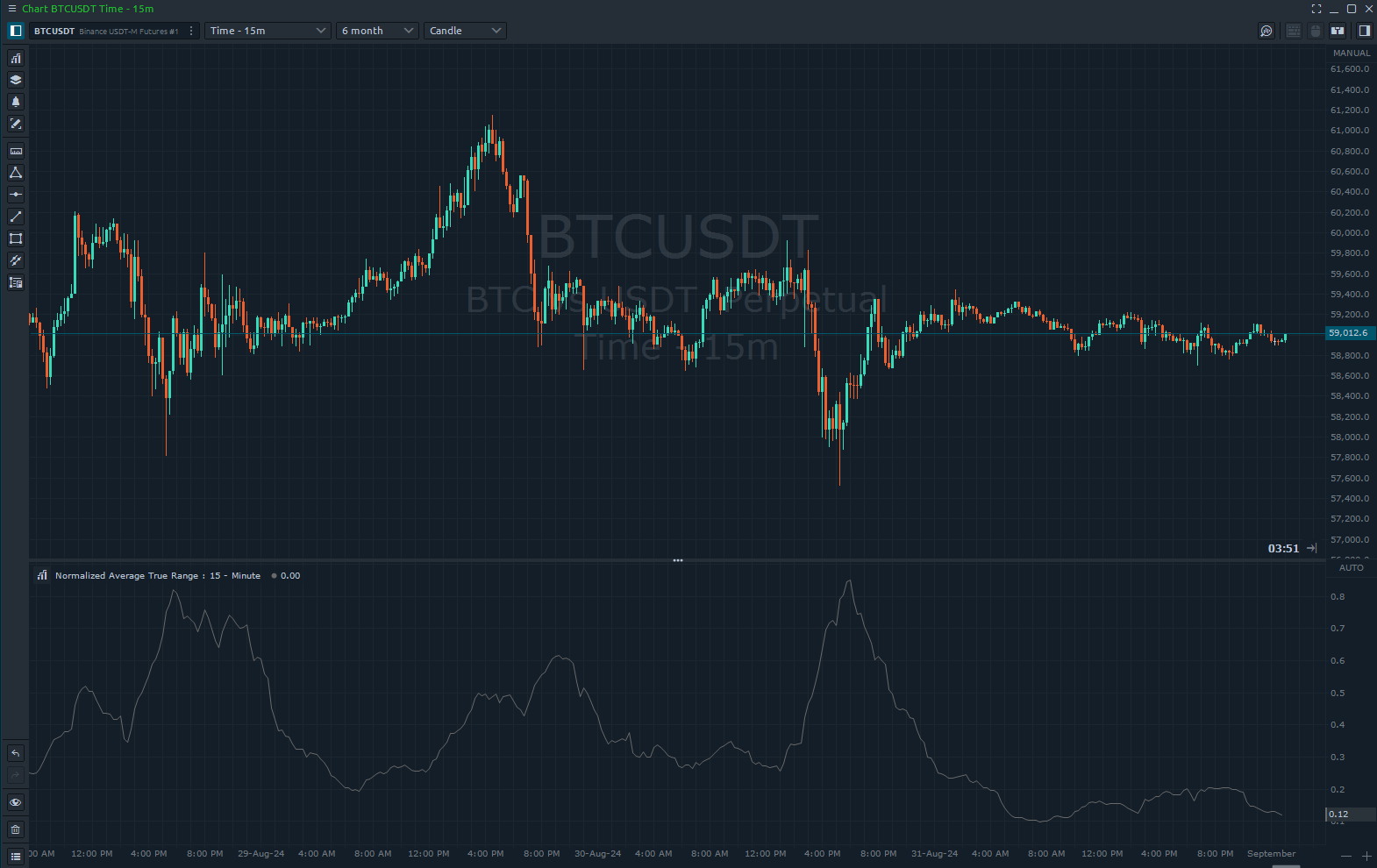Normalized Average True Range (NATR)
Video Demonstration
Description
The Normalized Average True Range (NATR) is a volatility indicator that adjusts the Average True Range (ATR) to make it comparable across different securities and price levels. This is achieved by expressing the ATR as a percentage of the closing price.
How It Works
By normalizing ATR, you can compare volatility across different stocks or securities, regardless of their price levels. It provides a clearer picture of volatility by removing the bias introduced by absolute price values. We need to calculate ATR as usual and then we divide by the closing price. It helps in identifying stocks with the desired volatility for your trading strategy. Volatility Analysis: Useful for understanding market conditions and making informed trading decisions.
Formula
Chart Settings
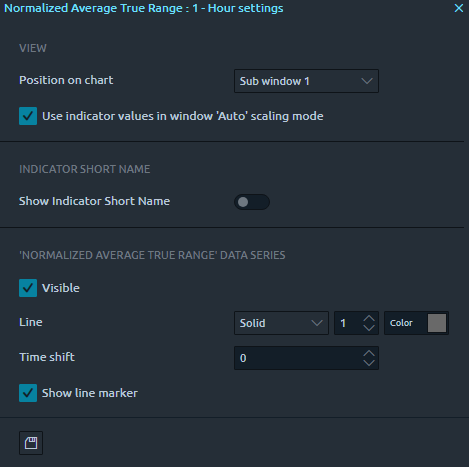
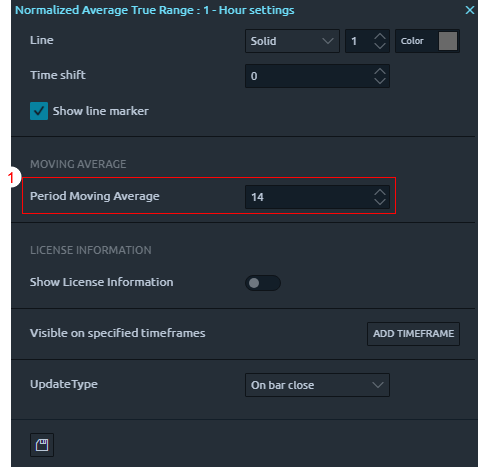
* For common indicator properties please see Common Indicator Settings
"Period Moving Average"
Watchlist Settings
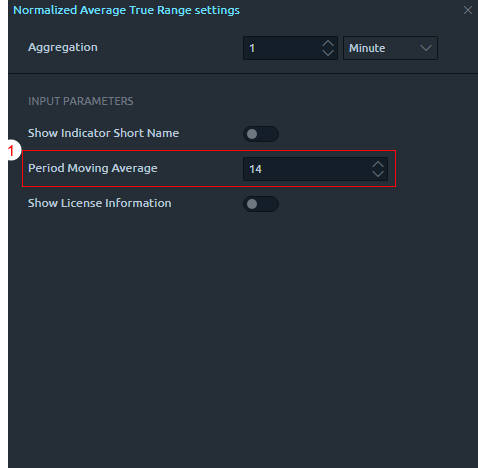
* For common indicator properties please see Common Indicator Settings
"Period Moving Average"
Chart View